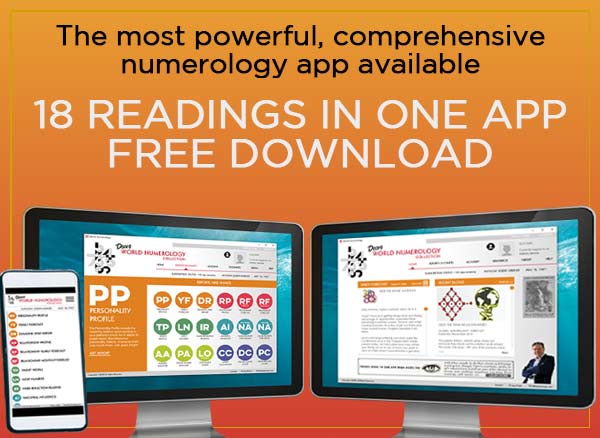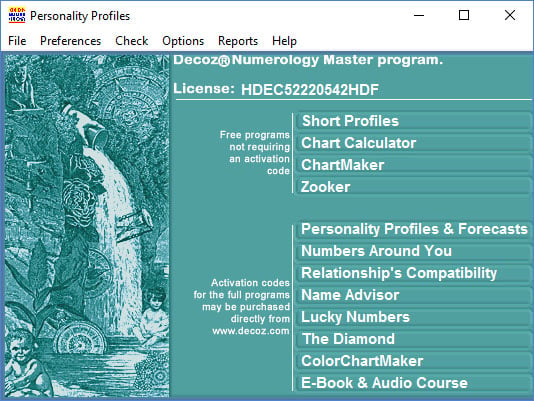
File >
Open Birth Data List: Opens a dialog box where you can view the birth
dataof those you have done readings for in the past
Save Birth Data: Save the birth data of the last person entered
into theBirth Data dialog box.
Preferences: Allows you to access your personal preference settings
(this command can be accessed via the File menu, or directly from the menu bar)
Exit: Closes the program
Check: Brings up a pop-up box with the name and birth data currently being used
Options >
Topics: Brings up the topic selection dialog box
Font: Brings up a font selection dialog box
View/Print Direct: Sets Viewer to Direct mode
View/Print via WordPad: Sets Viewer to WordPad mode and produces the
reading in Wordpad or your default word processor
Reports: Opens your Readings folder, showing all reading files made
Help >
Contents: Displays Help information
About: Displays license and other particulars identifying your current
software